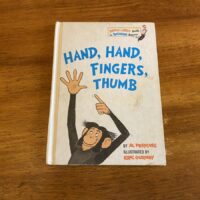The internet is loaded with games and activities for children.
One site stands out, despite dated graphics, as both educational and fun. If you have never heard about Sheppard Software, you may find yourself surprised just how much you get for such a low price…Free!
Also, the website works for multiple age groups, making the website a benefit for preschool and up.
Take a peek at our review of this powerful learning platform.
What is Sheppard Software?
At SheppardSoftware.com your child has access to educational games online.
The mission statement below shows the companies dedication to teaching a plethora of topics to children and every age up. Take a look:
At our educational website, we have hundreds of free, online, learning games for kids. But anyone interested in online learning can use our site –
we have so many subjects – (geography, math, animals, science,
language arts, creative actibities, health) and lots of levels for all abilities – loads of games and activities for learners of any age.Over the last year we’ve had over 20 million visitors
and over 5 million hours of learning!
Child-Appropriate Content
Below, we will discuss all of the different topics, but first, let’s talk about what the website does not teach.
The website avoids controversial topics completely and does not try to teach your child anything about their sexuality or reproduction at all, which is definitely appreciated, as each parent has a right to choose how and when to teach about reproductive health.
Fun and Educational
The website’s intent is to use both visual and audio effects to create a fun learning experience children will remember. Of course, we want our kids to remember what they learn, and a website dedicated to memorization is worth a look.
Sheppard also hopes to create a level of difficulty that keeps the audience while still exercising participant’s brains.
Brad Sheppard designed the namesake software. He began designing educational software in 1982, including obtaining five US patents. His creative energy comes from partner Jasmine Chapgar. She designs and creates all of the graphic aspects of the website, and voices the videos too.
What’s on the Website
What’s not on the website might be a shorter list! We will cover the categories in the section below.
Layout
First, let’s discuss the website’s layout.
The website is meant to be easy to access, but honestly, you could get lost down the little rabbit hole buttons. Off to one side, you will find the top ten most popular games. The other side features new content.
Don’t just look at the bright orange buttons at the top and assume you see all of the main options. Keep scrolling to find an abundance of other buttons to click on.
The lower section offers a little more organized content.
You can find categories sorted by age starting with preschool and kindergarten, elementary through early middle school. Next, is middle school to high school followed by college and last, adults.
Animal quizzes show up next, but this section is exclusively for children.
Next, you will see reviews before ending with a few more game options.
Finally, no matter where you click, after you finish the activity you are on, you will find a wide range of new games to click on to keep you engaged on your preferred topic or even move on to a new topic. A few ads show up on the side, but nothing over-frustrating or space consuming. The ads never interfere with game play, nor do they seem to slow the games down.
Categories
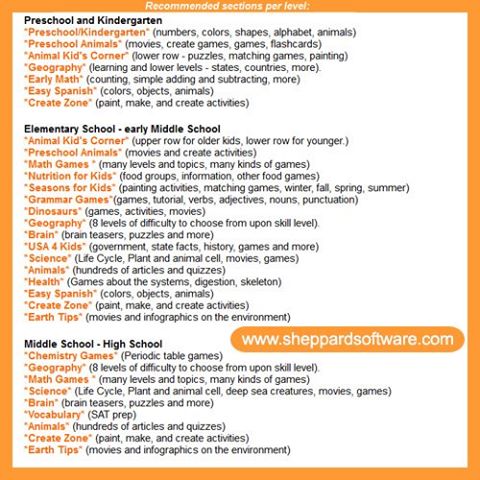
Like I mentioned before, there is a vast smorgasbord of content on the Sheppard Software site. But here are the major learning software categories:
Sheppard Software Geography – USA & World
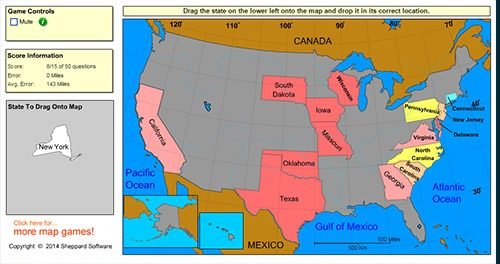
The Sheppard Software states topics focus on naming states and capitals, with varying degrees for 6 levels. The site offers tutorials to help learn to play first and cut down on confusion.
You need to go to the Sheppard Software World section for geography of the continents for the rest of the world, like Europe, Africa, Asia, South America and the Middle East. It’s organized mostly by continents, but it also covers the rest of North America, including Canada. This is where adults can hop on board for a challenge. And I mean a real challenge. You may think you know where Ohio belongs, but you don’t.
Once you pick an area of focus and click, you have access to brain games which are tiered by levels. Also, a few games target learning about the entire world and not just one section.
Sheppard Software Animals
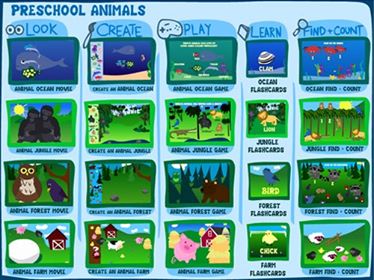
The bloated animal section should satisfy any cravings for information. The sets of Sheppard Software games are separated by mammals, birds, fish, invertebrates, reptiles, amphibians, and a kid’s corner for younger children with more targeted games.
The animal section differs from the others as there are fewer brain games, but more information by animal name.
Sheppard Software Language Arts
This section moves straight into Sheppard Software games geared towards grammar. Pick from verbs, adjectives, parts of speech, adverbs, capitals, commas, often confused words, and nouns.
Below the children’s games, a host of other activities pop up for students and adults such as SAT vocab and even medical jargon.
Sheppard Software Health
Games for the kiddos come first in the health section, including food, nutrition, skeleton, and digestion games. Older audiences can move further down for info on cancer, heart disease, arrhythmia, and fitness.
Some of these quizzes pop in a separate window and requires allowing pop-ups.
Sheppard Software Science
The science section does not currently include games for adults, focusing instead on games for children. From the deep sea, to animal classification, seasons, life cycles, dinosaurs, and the much-loved Sheppard Software cell game and Sheppard Software food chain game.
This section seems to pull games from other areas to beef it up a little.
Sheppard Software Math
I’ve never found a way to make math fun, but feel free to try these games for kids. In an attempt to offer help in many aspects of mathematics, this section is large! Possibly the biggest section of games available on the website.
Start out with basic operations before moving on to mixed operations, fractions, decimals, percentages, place values, time, money, geometry, measurements, algebra, integers, estimates, probabilities, ratios, and games.
For some reason, early math games are not at the top but somewhere in the middle sandwiched between more mature topics. And try the Sheppard Software math man… it’s great!
Sheppard Software Preschool

The background changes from white to blue when you click on preschool, as if the creator knows young children are not familiar to white screens. From there, the kids can pick on dedicated colors, numbers or alphabet.
Besides games, this area includes flashcards to help with reading skills.
Sheppard Software Brain Games
Introducing the party animal, aka the brain. Try your hand at memory games, solitaire, puzzles, strategy, word games, and even a few music games. The most popular (and most fun!) brain game here is probably the Sheppard Software mouse trap game.
Ages & Stages
- Preschool – Most of the games on the website center around preschoolers. To make the games easier to find, the preschool games are up top. Also, all over the place, preschool games pepper the page to help guide little children back to safe territory.
- Elementary – Young child will learn a lot from the website, as the games go up in levels. No matter what section they click on, except the preschool section, they will find a game targeted to their age level.
- Middle School to Adults – A few games target middle and high school students, but there’s not near as many games for this stage. Adults and college students might find a few dedicated topics in math or language arts to help boost a few skills, but overall, anyone older than ten will only use the website for the brain section with the fun non-learning games.
Price
You can’t find a better price than zero dollars and zero cents!
However, if you prefer to avoid the ads, then you can pay the low price of $36 for a full year of no commercials next to your games. As I said before, the advertisements do not get in the way of playing and I don’t understand the need to pay for the ads to go unless your child will be un-monitored and will accidentally buy something.
As most software comes with a few dollar signs, it’s wonderful to find a program with an end goal of education with games.
However, there’s no such thing as a free lunch. Well, a tasty one anyways. The biggest negative of Sheppard Software is that the older graphics may not entice a lot of children.
Sheppard Software Requirements
If you have internet, then you can play on Sheppard. However, you do need a web browser (such as Internet Explorer or Safari), as the company has not yet created an app for their product.
Also, unlike almost every other website on the web, you do not have to create an account or log in to play. Hallelujah!
They have branched out to some other methods of technology, including YouTube and Facebook.
Sheppard Software has its own YouTube channel with videos for children. I don’t see children spending a lot of time on this wonderful tool, what with all the kitten videos and vines, but it’s a great tool for schools and moms who homeschool.
You can’t do much on Facebook, but you can follow the company and find out news in your news feed.
Lastly, the games on the website do require Flash to work. Some simply require allowing pop-ups. Please make sure you have the most recent Flash Player uploaded and also teach your children how to allow Flash and pop-ups, or you may be walking back to the computer several times to allow for each new game.
The Best Sheppard Software Games
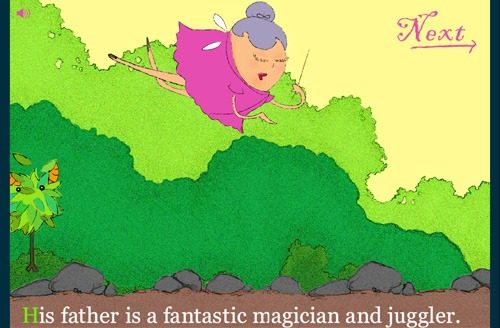
The absolute best section for preschoolers is the language arts games. I love the fun noises and the moving graphics. Start with the game Magical Capitals, as its hilarious when you pick the wrong answer. That fairy has some attitude issues!
Skip the maze games if you are not a patient person. Instead, play the Sheppard Software maps games under USA or World.
If you think you know where all the states, are you may just get schooled. I made the mistake of skipping beginner, intermediate, and expert and going straight to cartographer, and then explorer. I learned that I don’t know as much as I thought I knew, but enjoyed doing a terrible job and did much better the next time around.
Lastly, I tried a few of the Sheppard Software math games and found the balloon pop to be the most fun, although definitely challenging even for older children.
All of the Pac-man style games frustrated me. I much preferred the measurement games second to the balloon pop, as these games were easier to use – not necessarily easier content – with a friendly format.
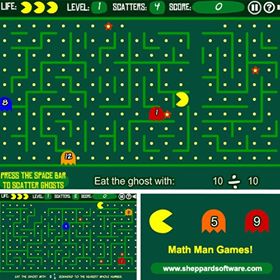
The Flaws of Sheppard Software
One of the most frustrating flaws in this software is the main menu changes appearance with each screen you click on, instead of a dedicated and reliable main menu.
Overall, the presentation on the website is clunky and overwhelming. The graphics may have been fabulous back in 2000, but now they seem outdated and uninspired.
A more streamlined overhaul would serve the company well. I would love to see the website separated first by age, and then by subject, making it easier for everyone to find where they fit faster.
Also, the graphics for little children work just fine, but for pre-teens, teens, and adults, the graphics need some major improvement.
Also, content-wise, I would love to see more history games added in the future. The science section could use some activities for older participants as well. The word games could be a little more user-friendly and intuitive.
Lastly, I found a few fabulous games that teach about the branches of the government, but stumbled upon them by accident and had a hard time finding them again. This rang true for several other topics as well. You will find a lot of surprises while clicking from one game to the next, but a little structure could make everything easier to find.
Final Thoughts
If you are looking for a free website with learning games for little children, then head on over to Sheppard Software’s website. After the kids have gotten their wiggles out on a balance bike or swing set, naturally.
The graphics might be a little outdated, but the games are fun, make noise, and gently guide children to the correct answer. It makes learning fun!
Preteens, teens, and adults will not find the games as interesting as apps on their phones or on other websites.
Either way, it’s a great website to learn and boost up some skill especially with the geography. This is the best place to learn the location of countries and even states for those who are geographically challenged.
Overall, Sheppard Software is a fun site with a great price tag, but it’s best for little children.