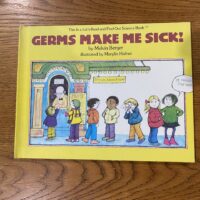Robots and coding seem to be everywhere these days, but it can be hard to know how to get your kids started on this important STEM trend. To help you out, I have compiled a list of the best robot toys for preschoolers up to teens and adults. I also asked my 8-year-old son to review my choices and give his opinion.
Best Robot Toys for 3, 4 and 5-Year-Olds
The Magnetic Robot Blocks Set and Design & Drill Robot are both building sets without electronic elements, but the Design & Drill Robot is more affordable. The Gesture Sensing Remote Control Robot and Walking Robot Dinosaur are controlled by remote, while the Amdohai Robot Cat is controlled by touch and sound.
SGILE Gesture Sensing Remote Control Robot
The SGILE Gesture Sensing Remote Control Robot is a rechargeable robot with an included USB cable. Two hours of charging should give your child an hour of playtime.
This robot comes with a remote control for programming sequences of moves for it to perform. It also has a gesture sensor on its chest to move in response to hand motions in front of it.
In addition, it has patrol mode, which allows it to roll on wheels under its feet and move around obstacles it senses. Light-up eyes are part of the song and dance mode as well.
The robot is more than 10 inches tall and meant for kids ages 3 and up. You will need 2 AA batteries for the remote.
The wheels roll well on the carpet, and it will talk about the “rubbish” in its path as it patrols. Kids like the funny dance moves the robot performs.
There are some units that don’t work well right from the start, so be sure to test them out within your return window. There is also a warning not to charge the robot on the carpet or while unsupervised to avoid fire risk. It also should be allowed to cool for an hour after using before you charge it.
This robot seems simple enough for younger kids to use while still having multiple features to hold kids’ attention. I would recommend this one for preschoolers through lower elementary children. But make sure you follow all the safety instructions and don’t leave it charging when you won’t be home.
My son’s take: It’s really cool that it can move around obstacles.
Walking Robot Dinosaur
For more realistic walking action, check out the Walking Robot Dinosaur w/ LED Light Up & Roaring. This robot is a velociraptor. Instead of rolling on wheels under its feet, its legs move like a dinosaur.
With the remote control, which is an adorable fossil, your child can make the dinosaur walk forward, backward, turn right or left or go in a circle. It also can roar. A red light shines from its mouth as well.
The velociraptor is 18 inches long and 8 inches tall. Its plastic body is sturdy enough to handle normal kid play.
The remote control needs 2 AA batteries. The velociraptor is rechargeable with an included USB cable. After charging, the toy may run for up to 2 hours. It is recommended for ages 3 and up.
Users say the walking motion works well, and the dino doesn’t tip over. There are only a few motion functions and no programming involved, but the movements work well.
I would recommend this robot for younger kids who might not be able to handle lots of buttons and functions. I would also recommend this for dinosaur lovers from preschoolers to upper elementary age. I think my son would have a lot of fun using this dino robot with the rest of his dinosaur collection.
My son’s take: It looks awesome because it’s a dinosaur.
Gifts2U 35PCS Magnetic Robot Blocks Set
Next is the Gifts2U 35PCS Magnetic Blocks Set, which is not a powered robot toy, but blocks to build stationary robot creations. Most of the 35 pieces are magnetic and can be mixed in any way your child can imagine for lots of creativity.
The set also comes with a plastic bin for storage, which is super helpful. Many parents like to bring the toys on the road for the car or use them at their destination since they are easy to pack up.
The 35 pieces can be used to make the five robots shown, but they can also be mixed and matched or combined into taller robots. The arm pieces are not magnetic, but they attach with a peg into a hole. That can be harder for smaller hands to do on their own. But the magnetic pieces should be very do-able for 3-year-olds and up.
It is hard to pick up the robots without taking them apart, but they can be scooted across the playing surface from the bottom to move them for play.
This set is prone to the plastic pieces coming apart, which allows the small magnets inside to come out. Since it is quite dangerous for children to ingest magnets, I would only recommend this set be used with close supervision. Not every user has this problem, however, with many saying they have held up well.
I would recommend this set for 3-5-year-olds who love robots, as long as you can supervise them during play. You may not want to entrust an electronic robot to your 3 or 4 year old, but these blocks will allow them to create their own robot fun.
My son’s take: I think it would be fun for a younger kid because you can build different robots.
Amdohai Robot Cat
Another animal-shaped robot is the Amdohai Robot Cat. This is a pink cat robot with some nice interactive features.
The cat has an air-blowing sensor on the back of its head, so if your child blows on it, it will respond. It also responds to a pat on the head and to sounds. The cat moves around on wheels on each leg, and its head moves as well.
It can talk with your child and play music. This robot is for ages 3 and up. Since there isn’t a remote control to figure out or any programming, 3 and 4-year-olds can fully enjoy it.
It has a rechargeable battery and comes with a USB cable for charging. The manufacturer says it usually charges in 30 minutes.
It is fairly small at about 6.5 inches tall and long and 4 inches wide, but many parents say their children have had a lot of fun with the cat.
I would recommend this robotic cat to younger children who like cats.
My son’s take: It’s not my favorite.
Educational Insights Design & Drill Robot
Another robot toy for the preschool set is the Educational Insights Design & Drill Robot. This plastic robot has no batteries or electronic functions, but there are building elements to keep kids entertained.
The robot comes with a screwdriver and several bolts in different colors. The arms can be detached and reattached with the bolts at its shoulders. All the other bolts can just be taken out and put back in; they don’t really attach other pieces to the robot.
There are also stickers that come in the box to help decorate the robot. Some of the stickers don’t fit in their intended spaces very well, though.
This robot is intended for ages 3 and up. I think a supervised 2-year-old might also be able to work the screwdriver to pretend to assemble the robot. It will engage a young child’s fine motor skills.
Some young kids really love this robot; others may get bored with the fact that they can’t disassemble and rebuild the entire thing. I think this robot would be best for 3 to 4-year-olds who like robots or tools. By the time most kids are 5, they probably wouldn’t be interested in it for very long.
My son’s take: It’s cool that you can take its arms off.
Best Robot Toys for 6, 7 and 8-Year-Olds
Botley the Coding Robot 2 is best for teaching your kid how to code, while the Remote Control Robot Dog Toy is a better companion toy. The Sonomo Toys Programmable Robot and Cradream Programmable Robot have similar features, but the Sonomo Toys robot is more exciting for kids.
Learning Resources Botley the Coding Robot 2
The Learning Resources Botley the Coding Robot 2 is an adorable little robot that can help your child learn to code in a screen-free way. It is for ages 5 and up.
Botley’s programming is done through its remote, and your child can run sequences up to 150 steps. It has sensors for obstacle detection and light so that its eyes light up in the dark.
Botley moves around on two wheels, and you can add robot arms to the front when you want to. It can follow black line paths as well. There are some on the included cards, but you can also draw your own with thick black lines on white paper.
Besides Botley and the remote, the set comes with 27 pieces to build obstacles with, like flags, blocks, and cones.
This robot may require a little more work upfront to get it going because you can’t use it as a remote control bot. Botley can either follow the black lines on its own or your child needs to program in a series of moves to get Botley to go. It would be helpful for you to read the guide ahead of giving Botley to your child so you can walk them through the basic functions to get started.
But after taking the time to understand how Botley works, many families love him. The programming can be simple enough to be done by young children, but it offers enough complexity, such as if/then statements, to keep even tweens and maybe teens enjoying it. And it is nice to learn some coding concepts without having screen time.
The remote needs 2 AAA batteries and Botley uses 3 AAAs. You will need a Phillips head screwdriver to put them in as well. A few units have been defective upon delivery, so check on whether it is working before you present it to your child.
I would recommend this robot for families who want to learn some coding concepts rather than just have an RC toy. It will interest a wide age range from 5 and up.
My son’s take: It looks weird, but it does some cool stuff.
Sonomo Toys Robot with 2.4GHz Sensing Gesture Control
The Sonomo Toys Programmable Robot with 2.4GHz Sensing Gesture Control stands out from other two-legged gesture-controlled robots because it has a working weapon and a shield.
This battle-ready robot is more than 12 inches tall and responds to gestures as well as the remote control. With the remote, your child can program a series of movements for the robot to perform.
In addition to the movements, the robot has modes for music, nursery rhymes, science facts, ABCs, and robot language. So it can do a lot of talking as well as walking.
One of its coolest features is being able to shoot “bullets” from the gun on its arm. It comes with 3 bullets, which look pretty small. I think my son would love using those, but he would probably lose them quickly.
The robot’s stories and songs may be a little odd, but many adults enjoy this robot’s other features. I think this robot would hold the attention of a lot of ages, from preschool up to middle school.
The robot is rechargeable with an included USB cable. You will need 2 AA batteries for the remote.
My son’s take: It’s cool because it has a laser cannon.
Top Race Remote Control Robot Dog Toy
The Top Race Remote Control Robot Dog Toy will respond to voice commands as well as the remote control.
It moves on four wheels, and the joints connecting the legs to the body also can move to allow for more positions, like sitting, doing yoga, and standing on two legs. The dog is 12 inches tall and 10 inches long.
To give voice commands, your child will press the button on the remote control and speak one of the set words or phrases, like “sit down,” “push ups,” and “stand up.” It works best if your child is in front of the dog, though, so as it moves, your child may need to move to stay in front and give the commands.
Buttons on the remote also allow you to make the dog move forward, backward, or turn. There is also a button to allow the dog to imitate other animals with noises and movements. It can also sing and dance, and there is a guard function. Your child can also program in a series of actions for the dog to do.
The remote needs 2 AA batteries. The dog has a rechargeable battery with a USB cable. It is a bit odd in that you need to take the battery out of the dog to recharge it. It takes about an hour to charge, and then it should run for 50-70 minutes.
It is important to note that you should not charge the dog right after play. The battery needs time to cool down first. You also should not overcharge the battery or store or charge it near flammable items. Make sure you read the manual and follow all the safety instructions. Don’t let it charge unsupervised.
Parents say the volume can be loud and there is no way to adjust it. But kids really enjoy all the different functions. Some of these dogs are defective right out of the box, so I would suggest you order it ahead of when you need it and try it out right away so you can return it if needed.
The manufacturer says this dog is for ages 3-10, and I think it would be interesting and entertaining for those ages. A young child would enjoy the basic functions, and older children would be able to make more use of the programming. The joints allow for more variety of movements than some other robot toys.
My son’s take: It would be fun to have it imitate other animals.
For more canine bots, check out our list of best robot dog toys.
Best Robot Toys for Kids 8-Years-Old and Up
The Tin Can Robot and Seckton Building Blocks are smaller, more affordable building kits with STEM learning value. The Dragon Firebot Kit, AR Coding Robot, and LEGO MINDSTORMS EV3 Building Set are larger robots with opportunities to learn coding.
LEGO MINDSTORMS EV3
For a robot toy that will keep teens and adults busy, check out the LEGO MINDSTORMS EV3 Building Set. My husband has been drooling over Lego Mindstorm sets for years.
Mindstorm is Lego’s robotic line, which uses Lego pieces (mostly from the Technic line), servo motors, and sensors to build programmable robots.
This Mindstorms EV3 set has 3 servo motors; color, touch, and infrared sensors; computer brick; a remote control; and more than 550 Technic pieces. With this combination of motors, sensors, and pieces, your child can program a robot to do a huge variety of tasks.
The kit includes instructions for building one robot, but there are more variations online, including snake-like and scorpion-like bots, a vehicle with treads, and a lifting robot. And being built out of Legos means your child can also come up with their own creations and add bricks from their collections.
Once the robot is built, your child can program its movements. They can start by using code blocks, but as your child gets more advanced, the coding can become more complicated. Some programming and controlling can be done with tablets, PCs, and smartphones as well.
This set is suggested for ages 10 and up, and I think many adults (like my husband) would really enjoy it. I think my 8-year-old could start on this set with some help as well.
I recommend this Mindstorms set for any Lego lover who also wants to gain real coding and programming skills, including adults. It is pretty expensive, but you get a lot of power and features to play with.
My son’s take: It’s cool because it’s Lego and it has 3 different sensors, which is the most.
Some other Mindstorms sets use only an app to control the robot, like LEGO MINDSTORMS Robot Inventor Building Set 51515. If you are considering a set like that, make sure you check which devices it is compatible with before buying. Some relatively new devices aren’t supported.
Another Lego robotics set that might be better for the younger crowd is the LEGO Education WeDo 2.0 Core Set 45300.
4M Tin Can Edge Detector Robot
The 4M Tin Can Edge Detector Robot is a simple robot your child can build. You will need a soft drink can of your own to attach the included parts too, plus 1 AAA battery and a small Phillips head screwdriver.
This kit is recommended for ages 8 and up. Once the robot is built, let it move around a table and watch its sensor detect an edge so that it doesn’t fall off.
The instructions may look confusing or daunting at first, but take it one step at a time and your child should be able to build it (maybe with a bit of help from you). The screws are pretty small as well.
We have a couple of kits from 4M and they have worked well for us. This robot doesn’t have many features, but the fun also comes from being able to build it as well.
I recommend this robot toy for parents who want an activity to do with their child to build it together and aren’t looking for a toy to give hours and hours of play.
My son’s take: I like that it can detect the table edge.
Similar kits from 4M to build simple robots are 4M Dragon Robot Kit, 4M Green Science Salt Water Powered Robot Kit, 4M Soda Can Robug, and 4M Green Science Solar Robot Kit.
JIMU Firebot Kit (Dragon)
The UBTECH JIMU Firebot Kit is a cool dragon robot that your child can build and then program through an app. It is recommended for ages 8 and up.
It comes with 606 pieces, some of which look like Lego Technic pieces. Your child can follow along with 3D animated building instructions in the app.
The set comes with 3 servo motors. There is a touch sensor in the dragon’s chest.
Once the dragon is built, the app can be used to program the robot with Blockly code. You do need an Apple or Android device to use the app, so you may want to be sure you can download it onto the device you want your child to use before purchasing. With the programming in the app, your child can make the dragon move around, move its wings, play music, and light up.
Even with the app animation, the instructions can be a bit tricky for some kids to follow, so you may need to be on hand to help. But if you and your child can persevere through the building, you will both likely be very pleased with the result: an awesome dragon that can be controlled through coding skills.
My son’s take: That is awesome because you can make its mouth glow and move its wings. And it’s a dragon.
If your child is more of a unicorn fan, there is another mythical bot kit: UBTECH Unicornbot Kit.
BOTZEES AR Coding Robots
The BOTZEES AR Coding Robots for Kids is a buildable robot that is controlled through an AR app on your phone or tablet.
The Botzee comes with 130 pieces, including 2 motors and 1 sensor and building blocks. Somewhat like big Legos, the blocks can be built into one of several robots based on instructions or your child can build something original.
Your child can put together blocks of code to guide Botzee through AR puzzles. Botzee can also move, drum, dance, make sounds, and light up.
Be aware that you can’t do anything with this robot kit without the companion app. There are no instructions (for building or use) in the box; all that is found in the app.
You also need to be sure that the device you want your child to use will support the app, as it just won’t work on certain devices. It is compatible with iOS 12+ devices that support ARKit, and Android 8+ devices that support ARCore. Be sure you check this before ordering, as some iPads will not support ARKit.
If your device doesn’t fall in this category, there is a non-AR app you may be able use and still do coding puzzles on, but you will miss out on the cool AR functions. It also will not work on Amazon Fire tablets.
You will connect the Botzee to the device via Bluetooth. It has a rechargeable battery.
But if you have the right device to use this robot kit, it looks like it would be fun for kids from preschool up to middle school. Being able to build the robot to look the way you want is a nice feature. And I think the AR puzzles will be fun for a variety of ages. The downside would be that it requires screen time to use the robot.
I recommend the Botzee for families with the correct device to run the full app and who want their kids to learn coding concepts in a fun way.
My son’s take: It’s cool that you can make it move around obstacles in AR.
AOKESI Building Blocks Robot Kit for Kids
The AOKESI Building Block Robot Kits for Kids has some similarities to the Lego robotics sets, but it is less sophisticated (and less expensive).
The robot is built with interlocking plastic blocks, and it has cool treads. There is a remote control for basic movements (forward, backward, turns). There is also an app that works with your phone
The remote control needs 2 AAA batteries, but the robot itself is rechargeable. It will need to charge for 2 hours to get about 40 minutes of play.
This set is recommended for ages 8 and up, but I think slightly younger kids could enjoy it as well, especially if they could get help when needed.
I think this could be a good starter set for kids who are interested in Lego Mindstorms. This set could be a good stepping stone to see if the interest is really there before dropping money on the more advanced Mindstorms set.
My son’s take: It’s cool that it can go in a circle.
Robot Toys Compared
The table below compares only the recommended products on this page. A low or high Price means it is low or high compared to the other products listed. The Popularity Score reflects how often readers click on and buy the product. The Quality Score is our assessment of the overall performance and satisfaction with the product compared to others in the table.
| LEGO MINDSTORMS EV3 | 7.3 | 9.2 | 999.99 |
| Learning Resources Botley the Coding Robot 2 | 9.8 | 9.2 | 64.99 |
| Top Race Remote Control Robot Dog Toy | 8.3 | 8.6 | 54.24 |
| Walking Robot Dinosaur | 9.9 | 9.2 | 42.99 |
| JIMU Firebot Kit (Dragon) | 8.2 | 9.4 | 40.67 |
| BOTZEES AR Coding Robots | 7.8 | 8.8 | 39.99 |
| Sonomo Toys Robot with 2.4GHz Sensing Gesture Control | 9.9 | 9.2 | 32.99 |
| SGILE Gesture Sensing Remote Control Robot | 9.9 | 9.0 | 31.99 |
| 4M Tin Can Edge Detector Robot | 9.7 | 8.6 | 30.96 |
| AOKESI Building Blocks Robot Kit for Kids | 9.0 | - | 28.76 |
| Gifts2U 35PCS Magnetic Robot Blocks Set | 9.4 | 9.0 | 24.99 |
| Amdohai Robot Cat | 9.4 | 8.2 | 22.99 |
| Educational Insights Design & Drill Robot | 9.9 | 9.2 | 12.59 |
| Seckton Building Blocks Robot Kit for Kids | 3.9 | 8.8 | - |
| RC Robots for Kids | 5.4 | - | - |
How to Choose a Robot Toy
Good for Kids of Many Ages
It’s important to consider the age of the intended recipient when choosing a robot toy. While each child’s interests and abilities are different, keep in mind the age range suggested by the manufacturer when deciding on a purchase. Consider if the age range is for safety reasons or ability-related.
I’ve included robot toys on this list for ages three through adult. There really are options for every age within this group, from toys that look like robots for toddlers to RC robot figures to fully programmable robots to challenge coders.
Fun to Use
Of course, the primary purpose of any toy is the fun of using it. You want to choose a robot toy that will be entertaining to your child for the longer term. Some things to look for to ensure the toy won’t lose favor after just a time or two are multiple functions. If the robot can do more things, that is likely to hold your child’s attention for longer.
I have included many robot toys with multiple interesting and fun features that I think will have staying power in your home.
Educational Value
Another important purpose for toys is the learning that children do while playing. Many robot toys have built-in learning, from the fine motor skills in the toddler toys to science lessons and problem-solving in the intermediate toys to basic coding through advanced programming in the higher level toys. Creating an interest in robotics in children can inspire them to pursue STEM (science, technology, engineering, and math) studies.
The National Education Association says it is important to raise scientifically literate children. Getting children excited about science and math concepts will benefit them throughout their lives. Robots can be a good way to encourage that curiosity and excitement.
FAQs about Robot Toys
What ages are robot toys good for?
There are robot toys available for just about any age group. I have included robot-themed toys for toddlers and preschoolers up through more advanced electronic robots that teens and adults will enjoy.
Because there is such a wide range available, be sure to consider the manufacturer’s suggested age for any robot toy you are considering. But you are sure to find something that will be a good fit for children three and up.
What are the benefits of building or using robot toys?
Building and using robot toys can inspire creativity as well as building problem-solving skills. For robot toys that include programming features, your child can learn the foundation of coding or advance their coding skills. Having the ability to code can be a help in a child’s career later in life.
Will robot toys get my child interested in STEM?
While it isn’t guaranteed to get your child interested, robotics can be a good introduction to STEM (science, technology, engineering, and math) learning. Robotics does involve all of those areas of study. Having something fun and hands-on to do with those concepts could help children see how useful those areas are and show that the skills are within your child’s reach.